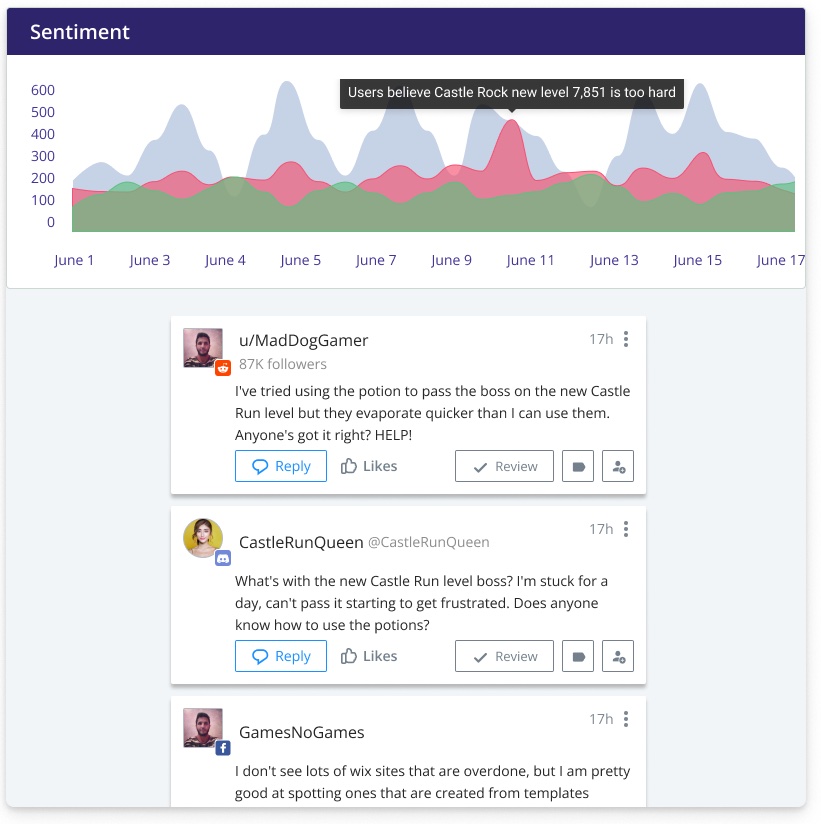Tip #1: Set a goal for yourself
Whether it’s as simple as “knowing more about my players” or “better understanding the sentiment of your games,” setting a goal will help you focus on what matters most to you and the company.
Obviously, if there’s a new update out or a new feature released, your goal should center around figuring out your player feedback on them. Other goals can cover such items as “in-app purchasing” or technical bugs.
Tip #2: Make sure you’re getting enough data
Gathering only quantitative data or data from only one channel is not enough. To gather objective player feedback, you need to gather feedback from all external and internal sources. Quantitative data such as the number of downloads for mobile games or how many players leave after the first level will only answer the ‘what.’
To dive deeper into the ‘why’, you need to gather all feedback from niche forums, your social media channels, Discord, Steam, Vanilla, and also your internal sources such as your chat or customer support system such as Helpshift or Zendesk. Gathering enough data will give you a 360-degree overview of what your players actually think and feel about your games.
The `Why`, as revealed by your player comments and conversations, usually covers anomalies that have a potential impact on player experience, retention and monetization – whether a change in sentiment, new conversation topics, or opinions about each and every aspect of your game.
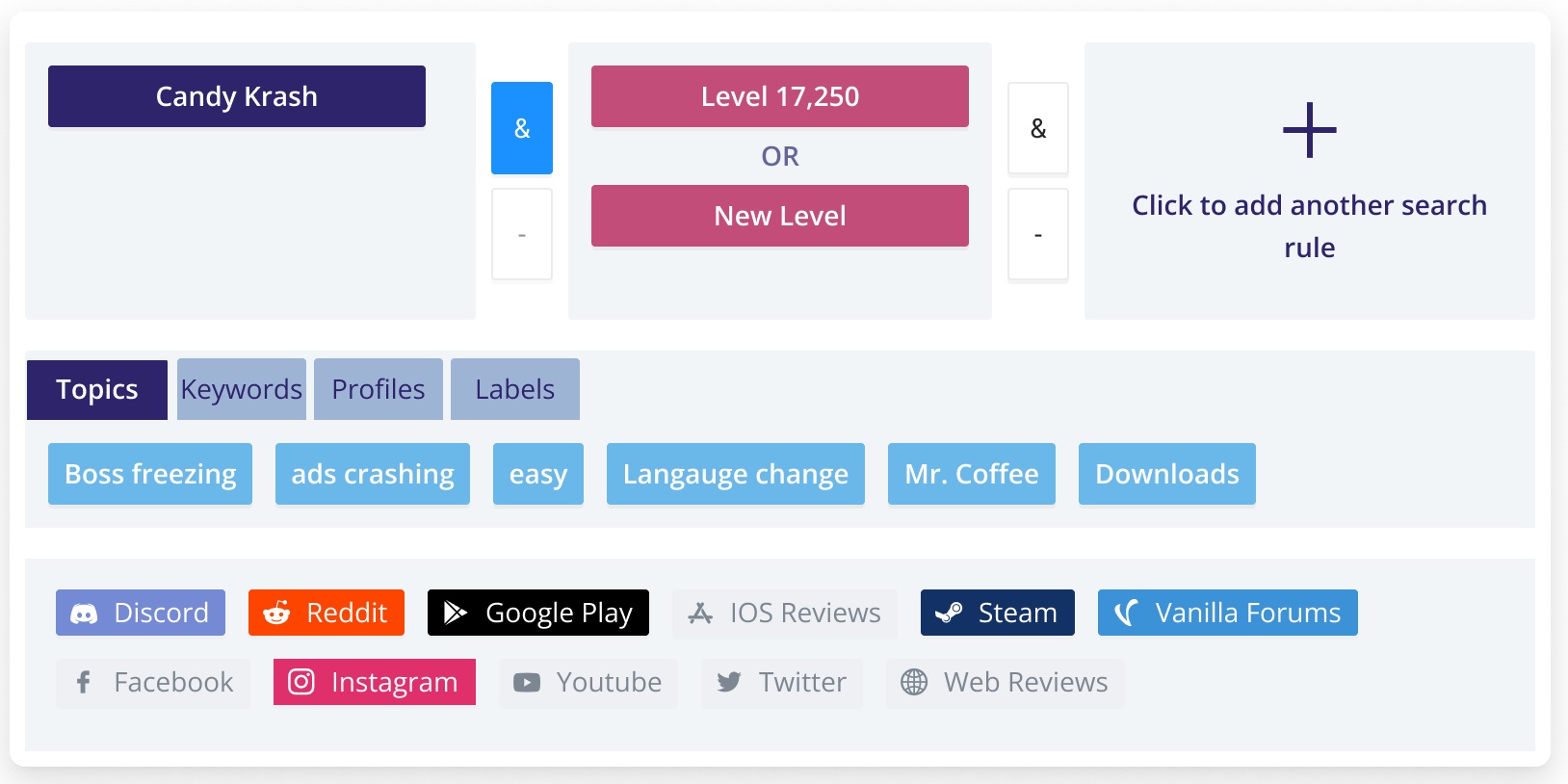
Tip #3: Don’t forget about your players
Feedback is important, but don’t forget about the people who gave it to you. Make sure they feel heard, understood, and supported when interacting with your game. It’s crucial for you to have a place where you can see all feedback from all your channels and for the company to engage with the players and build a community for long-term player loyalty and satisfaction.
Having such a platform where you can see all of the player conversations and comments in one place, would enable you to reply to them with empathy and care.
Tip #4: Turn your player feedback into actionable insights
Now that you have all this feedback gathered in one place, what’s the next step? It’s crucial to have a tool in place that will turn this feedback into insights that you can actually use and implement to optimize your games. Your players are providing you with this feedback that translates into what are their wants and needs in your games and now it is your turn to utilize it to provide them with the ultimate player experience.
Your specific actions may include fixing technical bugs, issuing game updates or creating changes that may directly address the needs of your players. Then you may decide to delete characters or add new ones, create new areas of actions, alter your monetization features or prepare additional Live-Ops, based upon your community’s ideas and suggestions.
Tip #5: Look into the right metrics
Your first step is to identify what you want to measure. You’ll want to think about what’s important in your game and what data will give you the best sense of how players are interacting with it. Here are a few examples of insights you can get from Affogata:
1. Impact score: this is a clear metric you can utilize for any timeframe you choose to understand where your game’s reputation stands at that specific time, based on sentiment analysis and the volume of direct and indirect mentions. You can search for peaks or dips, compare the score of your game or brand over time and even compare it to your competition.
Consider this as an overall temperature check of your game, letting you have a “bird’s eye view” of your entire brand/game status.
2. Company/game sentiment: get the overall sentiment of your games and company and the highlights related to them. You can search for peaks and events that stand out over time and if you want to dig deeper, you can click on any peak or dip and check all the mentions related to that moment.
By seeing the overall sentiment first, and then deep-diving into what it is comprised of, you can tell how your players view your brand/game and what are the positive as well as negative aspects contributing to such score.
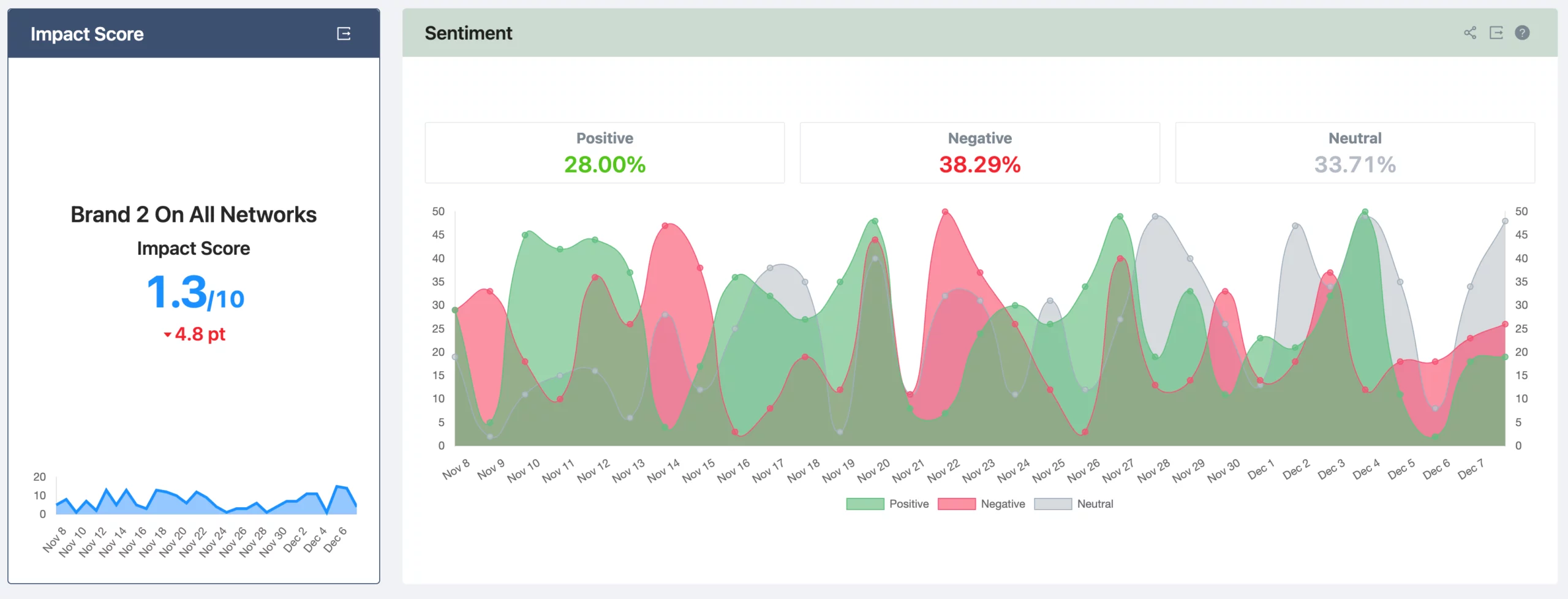
3. Trending topics and keywords: you can view the most talked about topics in one place, sliced by sentiment. These keywords and topics are surfaced automatically in real-time. These keywords can often hint at a larger emerging trend or can show you easily and efficiently how something in your game is not working well, is not understood by your players, or maybe how a new feature is well received by your audience.
In other words, your player reactions tell you what they think of your game aspects now, but out of their conversations you can also receive ideas or even a direction into what they would like to see next on your games.
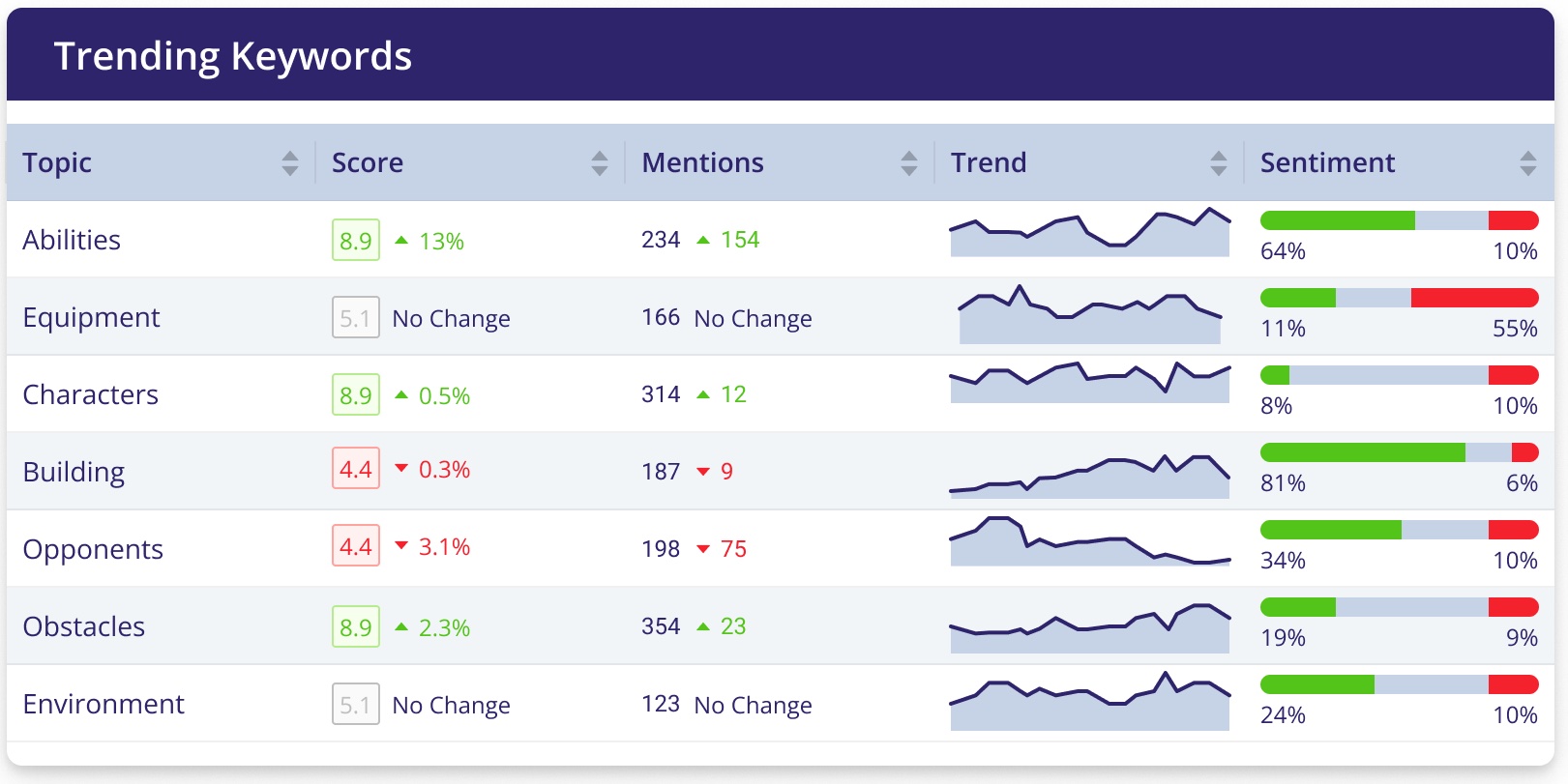
Player feedback analytics is a way for you to get insight into how your players are feeling about your game. It’s a great tool for making sure that your players are having a good time, and it can also help you identify problems or areas of improvement within the game. The first step is to start gathering the feedback and analyzing it. With all of those insights in your hand, your company can start planning the next product roadmap to optimize the games and improve the player experience.
Discover what Affogata can do for your studio. Talk to us!